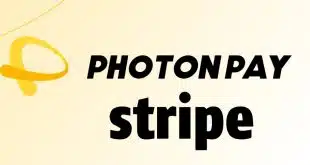There’s something off about the Apple Watch, especially when it comes to Apple Pay.
It’s a bit of a hassle to set up. Let me explain. When I got the watch the other day, the feature I first wanted to activate was Apple Pay, the contactless payment service Apple Inc. launched in 2014. Having used it with the iPhone 6, I was curious how the service, which uses near-field communication (NFC) technology to establish a connection between a device and a contactless point-of-sale terminal, would work with a wearable device.
Apple released the Watch in April and began selling it in its retail stores in June.
My assessment? Apple Pay payments work fine, but the process for loading payment cards is flawed to the point where I’m using only one card with the watch. On the iPhone, by contrast, I have three cards loaded for Apple Pay—one debit and two credit from three different issuers. If my experience is any indication, the implication for issuers of Apple Pay on the Apple Watch could be sobering.
The issue is the verification process. Issuers require some form of identification to ensure the consumer setting up the card in Apple Pay is the owner of the card. That may entail, in its simplest form, in my experience, receiving a text from the bank on my phone, the same iPhone I use for mobile banking with that bank. This is the same bank that issues my debit card, which I use for everyday purchases. Or, the bank may require a phone call.
Of course, it makes sense that the issuer wants verification; the payment credentials will be loaded onto another device. Apple will generate a new device account number, masking the actual primary account number. These security measures are in place to protect the issuer’s standing and my account. I appreciate and understand that.
But, from a consumer standpoint—not from the perspective of a payments journalist—I was dismayed I would have to call my issuer again. I had just verified a card for Apple Pay within an hour prior to activating my Apple Watch, which is electronically paired with the iPhone. I tend to like easy and simple procedures, so the issuer that offered text verification won. It was the simplest process. I did it while still in the Apple Store.
Maybe it’s the so-called Apple spell that sometimes imbues the brand, causing consumers to overlook missteps or oddities that other brands might be chastised for, that made me think the Apple Pay verification procedure for the Apple Watch would be uber-simple, and not require another round with issuers. I should have known better.
The outcome is that I’m loading only one payment card onto the watch. It’s the debit card because I anticipate making mostly low-value transactions with my Apple Watch. In fact, I find using Apple Pay with the watch easier than with the phone. I don’t have to hold the phone in my hand and the watch doesn’t require biometric authentication on the device, eliminating two actions required when using Apple Pay with an iPhone.
The payment experience has been easy. I just double-tap the side button on the watch and hold it near the reader. The mobile payment is made. So far, nothing about the payment experience has been askew.
Of course, the Apple Watch is more than a payment device. It’s a tool that should make it easier to manage communications, whether that’s in the form of a phone call, text, social-media post, or calendar event. And, oh yes, it tells time. So Apple Pay alone is not the sole measure of the device’s utility. I may find, after using it more, that the only thing off about the Apple Watch was my expectations.